This guide is only applicable for 4G Samsung phones purchased outside India.
Those who have bought their phones overseas are now struggling to use Reliance Jio because they do not support VoLTE. And this guide will help you in making the Samsung phone to support VoLTE and Samsung Pay as well.
Before trying out this guide please make sure you have a 4G Samsung phone.
Let’s get started. 👍
1. Ensure the phone is charged over 60%. This process will wipe your entire data on the phone.
2. Check the model number of your Samsung phone.
Settings --> About --> Model Number
3. Go to the site https://www.sammobile.com/firmwares/ and insert your model number in the search bar and it will show all the available firmware versions for your model along with the country names. Check for INS or INU which indicates the Indian firmware. Download the latest Indian firmware for your model.
Below is the search result for the Samsung Galaxy S7 Edge (SM-G935FD) filtered by the Country India (INS). Click on the latest version and download the file.
4. Download the latest ODIN from http://odindownload.com/ or Here
5. Extract or Unzip the firmware file into a folder. Avoid using winrar as it can cause errors. Use 7zip instead.
6. Run/Open ODIN as Administrator
7. Put the phone in download mode. Shutdown your phone. Press Power + Home + Volume down. A screen appears asking you whether to continue or not. Press Volume up to continue. Connect the phone to the computer via a good USB cable. The ODIN should show the it has detected your phone.
8. From the extracted firmware put the below files in ODIN. Click on the buttons BL, AP, CP, CSC one by one and choose the respective files. The file to be chosen for BL will start with file name BL. The file to go for AP will start with the file name AP and so on as shown in the following image.
BL
AP
CP
CSC
9. Check the below options. (for this select Options tab).
F.reset time
Auto reboot
10. Here we are installing Indian country firmware from other country’s firmware so we need to change the System partition size. To do this select PIT file and the check the below checkbox. Note: PIT file is not required nowadays as it is already built-in the CSC file. So just check the below option as shown in the following image.
Re-partition
Note: If you are installing a multi CSC firmware, and your existing CSC is in that firmware, then DO NOT select Re-partition.
You can check if your firmware is Multi-CSC by installing this app (Phone Info). Link given below:
https://play.google.com/store/apps/details?id=org.vndnguyen.phoneinfo&hl=en
11. Now click the Start button and wait until the ODIN shows PASS. The phone will now reboot.
12. To receive OTA updates, after installing the firmware, put the phone into Recovery Mode and wipe cache then wipe data/factory reset.
To go to the recovery mode press Power + Home + Volume up button. Now select ‘Cache Partition’ and wipe it. Then ‘wipe data/factory reset’ and reboot your phone.
You are done.✌ Post your comments below if you had flashed successfully or if you faced any issue or want anymore help. Let me know if you are stuck somewhere, I can provide you live support.
How to root the phone ?
Check here if you wanna root your android device Systemless-ly using Magisk
Stable custom ROM for S7 / S7 Edge with VoLTE
Check here if you wanna flash your phone with a stable Custom ROM that supports VoLTE
Those who have bought their phones overseas are now struggling to use Reliance Jio because they do not support VoLTE. And this guide will help you in making the Samsung phone to support VoLTE and Samsung Pay as well.
Before trying out this guide please make sure you have a 4G Samsung phone.
Let’s get started. 👍
1. Ensure the phone is charged over 60%. This process will wipe your entire data on the phone.
2. Check the model number of your Samsung phone.
Settings --> About --> Model Number
3. Go to the site https://www.sammobile.com/firmwares/ and insert your model number in the search bar and it will show all the available firmware versions for your model along with the country names. Check for INS or INU which indicates the Indian firmware. Download the latest Indian firmware for your model.
Below is the search result for the Samsung Galaxy S7 Edge (SM-G935FD) filtered by the Country India (INS). Click on the latest version and download the file.
4. Download the latest ODIN from http://odindownload.com/ or Here
5. Extract or Unzip the firmware file into a folder. Avoid using winrar as it can cause errors. Use 7zip instead.
6. Run/Open ODIN as Administrator
7. Put the phone in download mode. Shutdown your phone. Press Power + Home + Volume down. A screen appears asking you whether to continue or not. Press Volume up to continue. Connect the phone to the computer via a good USB cable. The ODIN should show the it has detected your phone.
8. From the extracted firmware put the below files in ODIN. Click on the buttons BL, AP, CP, CSC one by one and choose the respective files. The file to be chosen for BL will start with file name BL. The file to go for AP will start with the file name AP and so on as shown in the following image.
BL
AP
CP
CSC
9. Check the below options. (for this select Options tab).
F.reset time
Auto reboot
10. Here we are installing Indian country firmware from other country’s firmware so we need to change the System partition size. To do this select PIT file and the check the below checkbox. Note: PIT file is not required nowadays as it is already built-in the CSC file. So just check the below option as shown in the following image.
Re-partition
Note: If you are installing a multi CSC firmware, and your existing CSC is in that firmware, then DO NOT select Re-partition.
You can check if your firmware is Multi-CSC by installing this app (Phone Info). Link given below:
https://play.google.com/store/apps/details?id=org.vndnguyen.phoneinfo&hl=en
11. Now click the Start button and wait until the ODIN shows PASS. The phone will now reboot.
12. To receive OTA updates, after installing the firmware, put the phone into Recovery Mode and wipe cache then wipe data/factory reset.
To go to the recovery mode press Power + Home + Volume up button. Now select ‘Cache Partition’ and wipe it. Then ‘wipe data/factory reset’ and reboot your phone.
You are done.✌ Post your comments below if you had flashed successfully or if you faced any issue or want anymore help. Let me know if you are stuck somewhere, I can provide you live support.
Important Posts
How to root the phone ?
Check here if you wanna root your android device Systemless-ly using Magisk
Stable custom ROM for S7 / S7 Edge with VoLTE
Check here if you wanna flash your phone with a stable Custom ROM that supports VoLTE

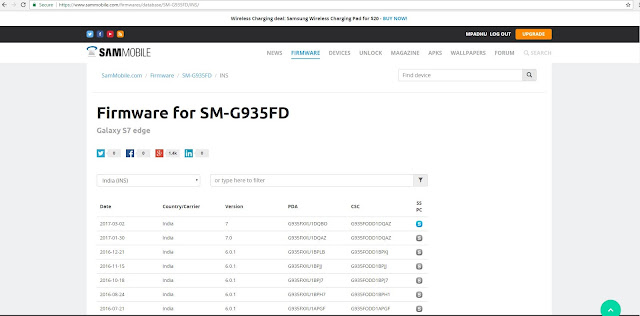











Is it working for anyone?
ReplyDeleteIt works. I Have tried it. Are you facing any issues?
DeleteCore issue - Jio volte not working to make it work indian firmware flash is needed ..
DeleteSo,
My phone is s8 dual sim from singapore by carrier singtel. Model no is SM-G950FD yesterday i flashed it with indian firmware but i found out that even after flashing jio volte does not work and i can still see singtel app which should not be there since i flashed indian firmware.
Plz help
Is your phone carrier unlocked?. Please let me know the steps that you followed for flashing.
DeleteI guess yes because all the sim cards of india work without any problem but one particular network reliance jio needs indian firmware for volte that being said jio's data works flawlessly even apn is acquired by the phone automatically but make receive calls is not possible because of the firmware problem ....
DeleteSteps:
Downloaded indian firmware from https://www.sammobile.com/firmwares/galaxy-s8/SM-G950FD/INS/
1. G950FXXU1AQH3 (included are home_csc & csc) ... Latest firmware
2. Installed odin
3. Samsung usb drivers
4. Added BL AP CP CSC to odin
5. Device detected by odin then flash was successful
6. After reboot i saw the same files as when i got it from singapore singtel app especially.
7 . When i inserted my jio sim still the same problem no volte.
I checked the phone info app it is still showing csc - singapore
DeleteDo i need to check repartition in odin before flash?
I need your help brother
DeleteHi do you have any solution to my problem?
DeleteSeems like the phone was not flashed with the INS firmware. You have to check re-partition in odin for sure.
DeleteDon't worry about the pit file. It's already embedded in the firmware itself.
Try again and let me know.
Ok thanks I'll do that tonight and will let you know by tomorrow :)
DeleteStill no luck brother :( even after selecting repartition the same rom got installed and jio is still not working
DeleteI checked autoreboot, f reset , re partition ... It was successfully flashed .... But still the singtel app and service provider apps are on the phone as it is
DeleteUsed csc and not home_csc
DeleteGood to know that it got flashed. Is Jio working?
DeleteI think the firmware is built for your model so it contains the singtel apps.
No jio is still not working, do i need to check on nand erase too?
DeleteI feel that even after successful flash the original state is getting restored... Something is not right ... After every flash country csc is singapore and csc code is sin it never changed to ins or inu
Delete- Do i need to download old/first firmware because this is the latest one
What options in odin can be used for flashing safely (my odin ver. 3.12.7 options tab contains - auto reboot, nand erase, repartition, f reset, flash lock, t flash, phone efs clear, phone bootloader update)
Then something is happening. Just select the auto reboot, re-partition and f-reset. Once again go thru the post and follow each step without fail
DeleteWhat is the Singapore firmware version that you are running?. What is the INS/INU firmware version that you are trying to flash?
DeleteIndian firmware - G950FXXU1AQH3 - Galaxy S8 SM-G950FD INS India
DeleteAfter *#1234# my phone displays
Ap G950FXXU1AQH3
CP G950FXXU1AQH3
CSC G950FXXU1AQH3
MODEL SM-G950F/DS
In about phone-software info
DeleteThere is service provider software which is
SAOMC_SM-G950_OXM_SIN_0085
ce041714590050790d
SIN/SIN/XSP
I guess the ap cp and csc version have changed as per the new firmware but the service provider software is still sin
DeleteOkay. Try going to mobile networks from settings and change the network mode to LTE.
DeleteDid that but still no volte ... In my oneplus 5 the access point name shows jio whereas my s8 shows loop mobile
DeleteGuess what this old method worked :)
Deletehttps://forum.xda-developers.com/galaxy-s8/help/changing-csc-s8-t3600963/page3
1. get you phones imei:
go to dialer > dial *#06#
take a note of your imei without the /01 at the end.
2. go to phone dialer > dial *#272*(your phones imei)#
3. choose which csc you need and install it.
your phone will reinstall firmware with the new csc region you choose.
It removed the software totally and changed the software info to ins/ins/xsp ...
Thanks a lot brother you were a great help
Great. This method did not work on my S7 edge but good that it worked for you. :)
DeleteYes this does not worked for everyone but i guess this should be the first step before going for odin
DeleteThanks again :)
DeleteHi. I am planning to get the deep sea blue 256gb note 8 from Hong Kong. However I am aware that JIO will not work. Is there anywhere i can flash indian firmware? on sammobile.com, the model number SM N9500 does not show any listed INS firmwares. Only shows HK & China. Please help
DeleteHi. Usually the Hong Kong and China version phones have only limited number of other countries' firmware. If there is no INS firmware then we will not be able to use JIO. But there could be custom ROMs out there that can support JIO.
Deletei do not want to root my phone. However the bands that are utilised by JIO to function in India are also present in the HK model. SO is there a chance? or do i have to leave jio for another network? Because i really want that phone
DeleteThanks
Bands may be similar but Jio uses VOLTE which is different from other 4G networks. In my S7 UAE model, JIO calls didn't work but data alone worked. Calls can be made only thru 4G Jio app. The thing here is you have to keep your data always ON 24x7 to make and receive calls, which drains battery a lot. So I switched to Indian ROM. If you really want the phone then you can use with other 4G network providers. You can give a try with JIO but the chances that calls will work is very less.
DeleteHi, thanks for the detailed steps. But I've got one query. I read the instructions in sammobile's website(https://www.sammobile.com/firmwares/galaxy-s7/SM-G930FD/INS/download/G930FXXU1DQE7/167250/) and it says that "Make sure re-partition is NOT ticked". I'm a little confused here, could you help.
ReplyDeleteIf you are installing a multi CSC firmware, and your existing CSC is in that firmware, then DO NOT select Re-partition.
DeleteIf your CSC is totally a new one then you need to select re-partition.
E.g.. If you have UAE firmware then it has a CSC. This UAE CSC goes in hand with some other countries' firmware so you need not select re-partition in that case. But if you want to flash an Indian firmware from UAE firmware then re-partition should be selected.
To know the list of CSCs that goes hand in hand, install Phone info app from play store to check it.
It seems INS CSC(for India) is not available in UAE firmware which implies that to flash an Indian firmware from UAE firmware re-partition should be selected in ODIN.
DeletePhone INFO app shows that UAE CSC (Code:XSG) comes along with following CSC Codes(on Samsung Galaxy S7 Edge - SM-G935FD)...
ACR, AFG, AFR, BTC, DKR, DRC, ECT, EGY, KSA, LYS, MAT, MID, MRT, MRU, MTZ, MWD, PAK, SMG, THR, TMC, TUN, TUR, WTL, XFA, XFE, XFM, XFU, XSG
That's right.
DeleteThis comment has been removed by the author.
DeleteThanks for the explanation. Will the dual sim function work post this firmware change?
ReplyDeleteYes. It works. All the firmware displayed for your model(If it's a dual sim) in sammobile will definitely support dual sim.
DeletePl tell me whether usb debugging mode and oem unlock should be on or not
DeleteThanks for this. Could you kindly confirm if dual sim features for 1 Jio sim and 1 non volte Airtel sim will work in this phone, post loading the new firmware, just like an India Samsung?
ReplyDeleteYes. It works. Am currently using Jio in 1st sim and Vodafone in 2nd sim.
DeleteYou can even access 3G or 4G from 2nd sim. To do this go to Sim Card manager from setting and change the network mode as required.
Hi, I have the same situation, Samsung pay not working in India and phone's TRA ID shows UAE written on top. I have never tried any such things before and bit worried about what if anything goes wrong? What are the risks here? How recover if something goes wrong, please guide!
ReplyDeleteHi, It's unlikely that Samsung Pay in non-Indian firmware phones work in India.
DeleteIf you want Samsung Pay and Jio to work in India then the safest way is to flash an Indian firmware.
There is no risk here. Need to make sure that you use a good USB cable, Charge the phone over 80%, follow the instructions as is and don't miss any point, Do not turn off PC/Laptop while the process is going on. And finally you will done.
If at all something goes wrong, it's easy to return back to your original firmware(UAE) or whatever the country firmware the phone had initially. Using Samsung Smart Switch will help to restore to stock conditions. Note down your phone's S/N(This would be available in package box or use an app to get the S/N). Put the phone in download mode and connect to PC, choose Emergency Software recovery and initialization from Smart Switch. Proceed as per ongoing instructions.
Thanks for your inputs!
DeleteI did went through the series of steps and execution was successful. Got my device up an running in ~30 mins. Everything works fine including SamsungPay :)
Many thanks for detailed guidance.
Nice to hear that. Thank you. :)
Deletehi odin not detect phone waht to do
ReplyDeleteHi. Try connecting with a good working USB cable. And also try in different USB ports.
DeleteMake sure USB drivers have been installed. Install Kies or Smart Switch in your PC, this will install the drivers.
Can you do this for me bc I am not a tech person
DeleteI receive gift from my brother A5 2017
DeleteWhat kinda support do you need.
DeletePeople are advicing me to not to opt fr this...as this would lead to shut down of d phone in future nd others issues as well...what shuld i do?
ReplyDeleteIt's totally safe if you followed the steps correctly. You are gonna flash Samsung's official ROM and there is no risk in it since it is completely stable.
DeleteYou did not say whether developer option should be on or not
ReplyDeleteDeveloper options need not be turned on. It is optional. You can either turn it on or off and it doesn't have an impact.
DeleteThanks for ur quick reply
DeletePl tell me whether usb debugging mode and oem unlock should be on or not
ReplyDeleteI bought j7 prime 16 gb from saudi arabia and it does not support volte .pl help
ReplyDeleteLet me know the model number. Go to Settings -> About device and check the model number.
DeleteSM-G610F/DS
DeleteSM-G610F this model no show in the setting and SM-G610F/DS PRINTED ON THE BACKSIDE OF THE MOBILE
DeleteActually I dont understand how to repartiton .pl tell me detail. Phone info shows that it has no indian csc code.
DeleteDownload the latest firmware from the below link. https://www.sammobile.com/firmwares/galaxy-j7-prime/SM-G610F/INS/
DeleteYou need to select the check box 'Re-partition' in ODIN and go ahead with the process. Make sure the steps mentioned in the post are followed carefully.
Whenever i tried to download from sammobile it shows session has expired .error id s1s. What to do. Can i download from https://firmwarefile.com/samsung-sm-g610f? Is it safe ? Pl suggest me . I already download from this site ,but this is not the latest version. Can i try it?
DeleteWhat is pit file u said in the post and where i can find it ?
DeleteTry the below link.
Deletehttp://dl.sammobile.com/M15YQy8rLD1ULzQyRzcuQkVYLzwtOkUpNCtXKDomOloOARlJUyA5RSJYVEc1UlNFQ15YRltJTg4EAhYSSVJYREBeXkNZ/G610FXXU1AQE4_G610FODI1AQE2_INS.zip
If that is not working then download from the firmwarefile.com. No issues if it is not the latest, you can get the latest via OTA.
Read the point 10 again for your pit file query.
DeleteSame problem cant download. My mobile has the latest version. Would the outdated file from firmwarefile.com work. I will try .if that not work then pl pl help me. Thanks
DeleteSame problem cant download. My mobile has the latest version. Would the outdated file from firmwarefile.com work. I will try .if that not work then pl pl help me. Thanks
DeleteGive a try else try downloading from other sources.
DeleteWhen i tried with odin it fails and when i click pit there is no file
DeleteIs the stockrom downloaded from sammobile has pit file?
DeleteYou need to just tick the check box 'Re-partition'. You need not add the pit file manually.
DeleteWhat error message did odin show?
I think odin fails due to outdated romfile i put in it.now i am downloading latest rom by samfirm tool
DeleteWhen i put ap,bl,cp,csc in odin and tick in auto reboot,f reset time ,repartiton and click start button it shows fail
DeleteI have another question ; there are two csc file named as csc and home csc .which one should i click?
ReplyDeleteHello brother pl reply
ReplyDeleteJust use the CSC. Ignore the home CSC file.
ReplyDeleteDid the odin recognize your device? What error message did you get?
Nothing but only show fail
ReplyDeleteThen something has gone wrong. Follow the steps carefully.
DeleteWhy i cant use home csc file? Pl tell
ReplyDeleteSurprise!!!! I i tick the auto reboot and r reset time and dont tick repartition and i select bl cp ap and home csc and click strart button then it was success. Now pl tell me if there any problem will occur in future? Now i am using volte
ReplyDeletePl reply
DeleteGood. Your phone is up and working now. So no problem.
ReplyDeleteHi i have bought Samsung Galaxy note 4 from UAE and i want to use jio sim. When i insert jio sim in my phone the 4g sign appearing but internet is not working also its starts heating plz reply:-(
ReplyDeleteJio 4g won't work with UAE firmware. You need to flash Indian firmware if available.
DeleteIm thinking to buy s8+ from Dubai and use it here in India can I use the same tutorial to use Samsung pay and volte work in India.
ReplyDeleteYes. You can follow. It will work.
DeleteThis comment has been removed by the author.
ReplyDeleteCheck this out.
Deletehttps://androidforrookie.blogspot.in/2015/10/the-easiest-way-to-root-your-android.html
I bought Galaxy Note5 SM-N920C 32 gb from UAE and it does not support Samsung Pay in INDIA .pl help
ReplyDeleteyou need to flash india firmware
DeleteAnd Witch Firmware should i download pls help...
ReplyDeletePlease check in sammobile website whether India firmware is available for your model number. If yes, then you can go ahead with the flash.
Deletethere is no indian firmware is available for Galaxy Note5 SM-N920C 32 gb.
DeleteYes. There is no Indian firmware for it.
DeletePl tell me is there any way to use jio sim on galaxy s3 neo. It is a 3g mobile
ReplyDeleteNo. Jio wont work in S3 neo.
ReplyDeletehi.. tried the everything as said but unfortunately lost power yesterday and so the s7 edge is brocked now.. on trying the emergency fucntion, the smart switch says cannot identify ur phone and pls contact ur service provider.. i got it from souq
ReplyDeletehas it something to do with the FRP lock.. The odin screen says FRP is ON. I am not able to flash only now.. Would you please help ??
DeleteHi. Are you able to boot into download mode? if yes, then try again with the firmware flashing using ODIN.
DeleteThis comment has been removed by the author.
ReplyDeletethanks bro, worked like butter. how ever i was litle confused at end . i didnt do factory reset . is it fine ? or shall i do it again ? and presently i dont have jio sim . so how to verify that volte is enabled ? as i didnt find volte option in network.
ReplyDeletethanks again
thanks bro, worked like butter. how ever i was litle confused at end . i didnt do factory reset . is it fine ? or shall i do it again ? and presently i dont have jio sim . so how to verify that volte is enabled ? as i didnt find volte option in network . it shows lte/3g/2g. also in call setting no where it shows volte. please help. however it shows country as india csc firmware as well as samsung pay started working.
ReplyDeletethanks again
VoLTE will be enabled only if you using a VoLTE supported SIM such as Jio. Otherwise you cant see VoLTE anywhere in the phone. The phone auto detects the SIM and network and displays it there. If you use a 2G SIM then you only get 2G in network settings.
DeleteWhen you use Jio, you will get VoLTE there so don't worry. India CSC does support VoLTE.
Definitely should do a wipe cache then wipe data/factory reset to get the OTA firmware updates.
DeleteTHANKS FRIEND, I DID WIPED CACHE AND DATA/FACTORY RESET AND THEN TRIED JIO SIM OF MY FRIEND IN MY MOBILE AND IT WORKED . SO NOW I CAN GO FOR JIO SIM .... THANK YOU AGAIN
Deletei have one confusion, on sam mobile it is showing new firmware update for s7 edge for india dated 30/07/2017 but i havent received it . so have i made any mistake ?
DeleteYou will get it in OTA slightly delayed. You can also try Smart switch to update your phone. I also still didn't get the latest 30th July OTA update yet.
Deletethanx friend, received new update .....
DeleteDO NOT TURN OFF TARGET!!
ReplyDeleteCan't open the specified file. (Line: 1831)
i get this error everytime i try the above steps. I have followed every steps as mentioned in this blog.
There could be a problem in the downloaded firmware. Try to download the firmware again.
DeleteHi i have bought samsung c7 pro from singapore.but it doesn't support volte but internet works.when i insert jio sim into it i got a update and i update it.then it shows volte option but when i click volte option it shows( ur current software doen't support volte).
ReplyDeletePls hlp me can i update the software or flash the mobile to indian firmware
Indian firmware for c7 pro is not available.pls help me
ReplyDeleteMy model is SM C7010 ( C7 pro)
It doesn't support volte. I bought it from singapore.
There is no Indian firmware for your model. You can use the Jio4gvoice app to make calls.
DeleteI have purchased Samsung S7 edge SM-G935F from UAE, i do not see any firmware for INDIA listed in Sammobile, Please let me know if i am overlooking. Basically i am trying to use JIO services in India.
ReplyDeleteThere is no Indian firmware for SM-G935F. Could you once again check the model number from About device(Settings)
DeleteI have purchased my samsung s6 edge from usa,as i have changed my imei number for some emergency issue...does this flash work for my imei repaired mobile?
ReplyDeleteIt works. For safe side, be ready to change your imei after the flash if required.
DeleteI have purchased Samsung galaxy s8 from Dubai, UAE. Can you tell me what procedures should be followed for getting Indian firmware?
ReplyDeleteThe same procedure but you need to download the s8 indian firmware file.
DeleteWill i still receive ota updates after flashing indian firmware?
DeleteYes, you will receive. To receive OTA updates, after installing the firmware, put the phone into Recovery Mode and wipe cache then wipe data/factory reset.
Deletehi, I followed the procedure. After hitting i did not get any notification pass/ fail....
ReplyDeleteWhat were the statuses you got?. Did the odin detect your phone?
DeleteBro my s7 is UK version...which is sd820 so can i flash indian firmware?
ReplyDeleteHi. Are you able to find your model number in sammobile firmware page?
DeleteCan i flash sm n920g firmware in sm n920c
ReplyDeleteCan i flash sm n920g firmware in sm n920c
ReplyDeleteNo. You should not do that. Flashing other models' firmware will brick the phone.
DeleteBut I didnt find any difference in thes two firmwares. One is indian model firmware and the other one is uae firmware for note 5.
DeleteBut I didnt find any difference in thes two firmwares. One is indian model firmware and the other one is uae firmware for note 5.
DeleteThe Indian and UAE models have different model numbers so the firmware also differs by the model number.
DeleteGo to sammobile and search the firmware list for your model. Check if you get other countries' firmware for your model.
Is there any way to get volte and samsung pay for my note 5 n920c(other than rooting). There is no Indian firmware for this model number.
DeleteYou may see for other countries which uses VoLTE. Cambodia uses VoLTE and it's firmware is available for your model. But confirm once whether Cambodia's firmware supports JIO VoLTE band.
DeleteHow to check that. Please help me.
DeleteAnd how did you know that cambodia uses volte?
How to check Cambodia firmware supports jio band
DeleteI'll get back to you on that. I am not sure if Cambodia firmware supports Jio in Note 5.
DeleteThe other way is you need to flash XSG firmware and flash TWRP and a patch for Jio to work but this will not allow Samsung Pay to work and also trips your warranty.
Not interested in rooting.
DeleteThanks for this i will try and get back.
ReplyDeleteOk it worked as specified. A post with detailed instructions like this just helps so much. good job in clarifying andro! much appreciated.
DeleteThank you Srikanth.
Deletehi
ReplyDeletei have Galaxy S7 edge SM-G935F..the link u provied isnt showing indian CSC..please helo
Hi,
DeleteThere is no Indian firmware for SM-G935F. You can flash Indian firmware from the model SM-G935FD.
With Odin you can install any G935F/D firmware.
i am using SM-935f mobile purchased from UAE
Deletein download mode it's show 935v
unable to update the firmware
Make sure of your model number. You can the get the model number from Settings 》 About phone.
DeleteAnother way to find is via the Samsung smart switch PC software. Download and install it in your PC and plug your phone to it. It displays your model number there.
GALAXY Note4- SM-N910F firmware is not available for India so Please help How will update my firmware?
ReplyDeleteThere is no Indian firmware for your model.
DeleteYou may use a custom ROM for Jio to work.
Please share the procedure / steps of custom ROM installation and How will update my mobile.
DeletePlZ help!
Check out the xda forums for your model. There are lots of custom ROMs.
DeleteI have Note Edge T-Mobile (N915t). There is no Indian Firmware for it. Help me with other available countries' firmware. Which country's firmware would be best for India.
ReplyDeleteThere are a very few countries firmware available for your model and there is no Indian firmware. You can use whatever you are comfortable with. It actually doesn't matter.
DeleteWhich country should I choose to get voLTE working.
DeleteAnd can I force flash Indian Firmware.
There is no official Indian firmware for VoLTE to work. You can try custom roms for your model.
Deletei have a j7 prime 32 gb variant form singapore. i cant get jio volte so i flashed a indian firmware but did got volte. should i check re-partition? please reply soon
ReplyDeleteIf the Indian firmware has been flashed successfully and VoLTE is working then you are good.
Deletehi, i have sucessfully flashed indian software in my samsung s7 edge uae model. but after that most of the time it asked pin for unlock and not asking for fingerprint. it says due to secuirity reason....
ReplyDeleteWhenever the phone is restarted, it asks for pin otherwise asks for fingerprint.
Deleteyes but already two months have passed since flashing the new software but still it asks for pin .
Deletealso its just not asking for pin at reboot or restart ,it randomly also asks for pin when i unlock the phone
DeleteIt happens randomly, even for me too. Try the below steps.
Delete1. Remove the fingerprints and pin. Register again.
2. If the above didn't work then do a factory reset.
Plz tell me that, it will void my warranty or not. And what about knox warranty now it is 0×0, after flashing it will change or not?
ReplyDeleteIt will not void your warranty. Your Knox will not be tripped.
Deletei flashed indian rom on UAE handset(Samsung j7 prime).. at first boot volte was not shown but then i cleared cache and factory reset it again through recovery mode and it worked.. i clicked all three options that is " f-reset time, auto reboot and re-partition"..
DeleteThat's good to hear. Thanks for your confirmation.
DeleteHey can you please tell me what to do when my csc is INS already. Volte is also working but the problem is that bixby is not working and asking for update but device is updated already.
ReplyDeleteBixby will be officially released to the Samsung devices via OTA so wait until that. Installing Bixby apk doesn't work always.
Deletehey i did the flash and i could see the volte sign on near to network signal. but i couldnt make call. not even jio care number! when i try to call from other number to my number its ringing but on my phone no caller id?
ReplyDeleteHave you done a factory reset after the flash? If yes then checkout with a working Jio sim of friends'. It could be network issue.
DeleteThis comment has been removed by the author.
ReplyDeletecan i update use model of s8 plus with indian fiemware ?
ReplyDeleteYes. Check if your model has an Indian firmware version. If yes then you can go ahead.
Deletei have samsung galaxy j7 prime modal no SM-G610F/DS.im currently having UAE firmware i did not recieve any updates but there is 7.0 update available for UAE.but the thing is im using the phone in india so i wanted to flash india firmware.but there is no firmware for SM-610F/DS there only for SM-610F .is it the same??
ReplyDeleteI guess SM-G610F firmware works for SM-G610F/DS as well.
DeleteBut make sure that it works and try at your own risk. If something went wrong then you can restore to original state with Samsung Smart Switch app.
Note: Back up your data.
and there are 2 latest india firmware one has SS PC on and the other with SS PC off.which to download
ReplyDeleteHi..how to download new firmware with single CSC in it? I'm trying to flash Malaysian firmware which is multi-csc, but I got Thailand CSC installed instead.
ReplyDeleteHello. Malaysian firmware is a multi CSC firmware. You can select between the Malaysian and Thailand CSCs in the same firmware.
DeleteFollow the below steps to select the CSCs: (NOTE: Back up your data. It resets your phone)
1. Launch your phone dialer and type
*#272*Phone’s IMEI Here#
2. Your phone will automatically pop up a screen with some codes.
3. They are the CSC codes
4. Select the one which you need
5. Now your phone will factory reset and restarts
6. Done
EVERYTHING worked fine but after restarting its not taking my google account and i cant able to proceed further with out it can u help me with that ?
ReplyDeleteThis issue may be related with your google account. Make sure the credential is correct. If still it doesn't work then do a factory reset and try logging.
DeleteBro I have s8 dual Sim G950fd I want to change it to Indian firmware and csc bought from UAE I have flashed 2 times with Indian firmware but not changed even I was changed s7 edge same method through odin.. But not s8 plz help me
ReplyDeleteDid odin show a success message after flashing the s8?
DeleteYup it show success
ReplyDeleteIt show success its build number change
ReplyDeleteBut not change csc or service provider... I want to change total firmware including csc... But after flashing Indian firmware it show same UAE csc not converted in to Indian...
Please try the below steps.
Delete1. Remove SIM Tray
2. Go to recovery and choose factory reset. (This erases all data)
3. Choose power off in the recovery
4. Insert sim tray with your Indian sim. (Do this before the phone boots up).
5. Power on the phone and if it goes to recovery again then choose restart to system.
Please try this.
ReplyDeleteGo to Settings > About phone > Build number and tap it untill you enable Developer options on your device. Then go back to Settings > Developer options and enable USB Debugging and OEM unlocking (if available).
I have a dubai phone on which I'm flashing the Indian firmware via Odin, do I have to check re partition or no? Still confused after reading the comments. Sorry if it's annoying to ask.
ReplyDeleteYou have to select Re-partition.
DeleteHi Andro,
ReplyDeleteI bought the SM-G935FD in USA , this is a UAE model and I need to send it to India to be used ion the Jio, So I flashed it with the Latest version from Sammobile.
Everything went well & phone started & all, But I do not have the Jio SIM card here in USA to check if VOLTE works or not, Do you see that VOLTE option can be seen only if I insert the Jio Card because I have a AT&T card here & it does not provide VOLTE. Reason I am asking is I dont want to end up in a mess where I send the Phone to India & my Parents are not able to do all this FW flashing & all.
Hi. There are few ways VoLTE can be checked and confirmed.
Delete1) Go to Settings -> Connections ->Mobile Networks ->Network Mode.
Here you should have LTE/4G which means your phone supports VoLTE.
2) There are apps in the play store that can check whether the phone supports VoLTE. For eg.) VoLTE checker.
Let me know if this helped.
Thank you Andro, Will check on my phone & let you know.
DeleteAs I was going through your post Dt. July 29, 2017 at 7:27 AM I feel unless & untill I have the VOLTE Supported SIm Card I am not gonna see it. Still I will try with the VOLTE Checker App from Play store.
I hope it should work since I already have installed the Lates tFirmware from SAM Mobile released on 23 Nov 2017, So I hope it must be supporting it. As well I checked the CSC & it shows INS so it should be OK. Will Keep you posted, Thank you for your support.
Hi I have Samsung S8 with model number SM-G950U brough from US. Now i want to use Samsung pay in India so want to know will the above steps work for me. As my phone is Single SIM and Indian version is dual sim
ReplyDeleteHi. There is no Indian firmware available for your model.
DeleteYou may try custom ROMs in which you can do tweaks for Samsung pay to work.
My model is SM-J730GM/DS. It was purchased in Singapore. Unable to get Jio VOLTE. Will flashing with Indian Firmware enable the Volte for Jio? Please provide a link for Indian Firmware
ReplyDeleteIndian firmware for SM-J730GM is available but please make sure that it works for your dual SIM model as well. Below is the link.
Deletehttps://www.sammobile.com/firmwares/galaxy-j7-pro/SM-J730GM/INS/
flashed with the Indian firmware. Selected CSC-INS using *#272*imei no#. Working like a charm..
DeleteThank you, Guys..
I have a Samsung J5 purchased in Singapore. I wanted to flash with Indian firmware. Model no-SM-J500G. But I cannot find any firmware for J500G with Indian firmware. All I am getting J500F. Can I install the J500F in J500G model or else can you please give a link for the Indian firmware..
ReplyDeleteThere is no Indian firmware for your model. Flashing J590F in your phone may brick it.
DeleteYou may try custom roms out there for your model.
Hi Andro,
ReplyDeleteI have bought the Unclocked version of the Samsung Galaxy S8 (SM-G950U1) from the US and i wanted to flash with Indian firmware but I don't see any drop downs for India. Could you please help me out on this. Is there any other way i can flash it and bring my volte option in my mobile network. Please advise. Thank you!!
Hi Karthik. As you said there is no Indian firmware for your model. You can try Jio sim and see whether 4G data works. If yes, then you can use Jio4GVoice app to make and receive calls but you have to keep data ON 24 x 7.
DeleteThank you so much for your response. yes but the app keeps crashing frequently while attending calls. Even i went to the samsung customer care regarding this issue but they said volte option is not available for abroad phones. Also my samsung pay promotions are showing in dollars but my main concern is volte option here. I would really appreciate if you could help me out on this. Thanks again!!
ReplyDeleteThere is no official Indian firmware for your model to support VoLTE. So you can try if there is any custom ROM with VoLTE feature is available but you can't use Samsung Pay.
ReplyDelete